
How Apple is taking effects, emoji, digital touch, stickers, and apps to the next level in iMessage for iOS 10!
iMessage is the most popular app on iPhone. That's why Apple is bringing significant updates to it in iOS 10, including bubble and screen effects, emoji tapbacks and full-on emojification, Digital Touch and handwriting, and, for the first time, iMessage apps.
How bubble and screen effects work in iMessage for iOS 10
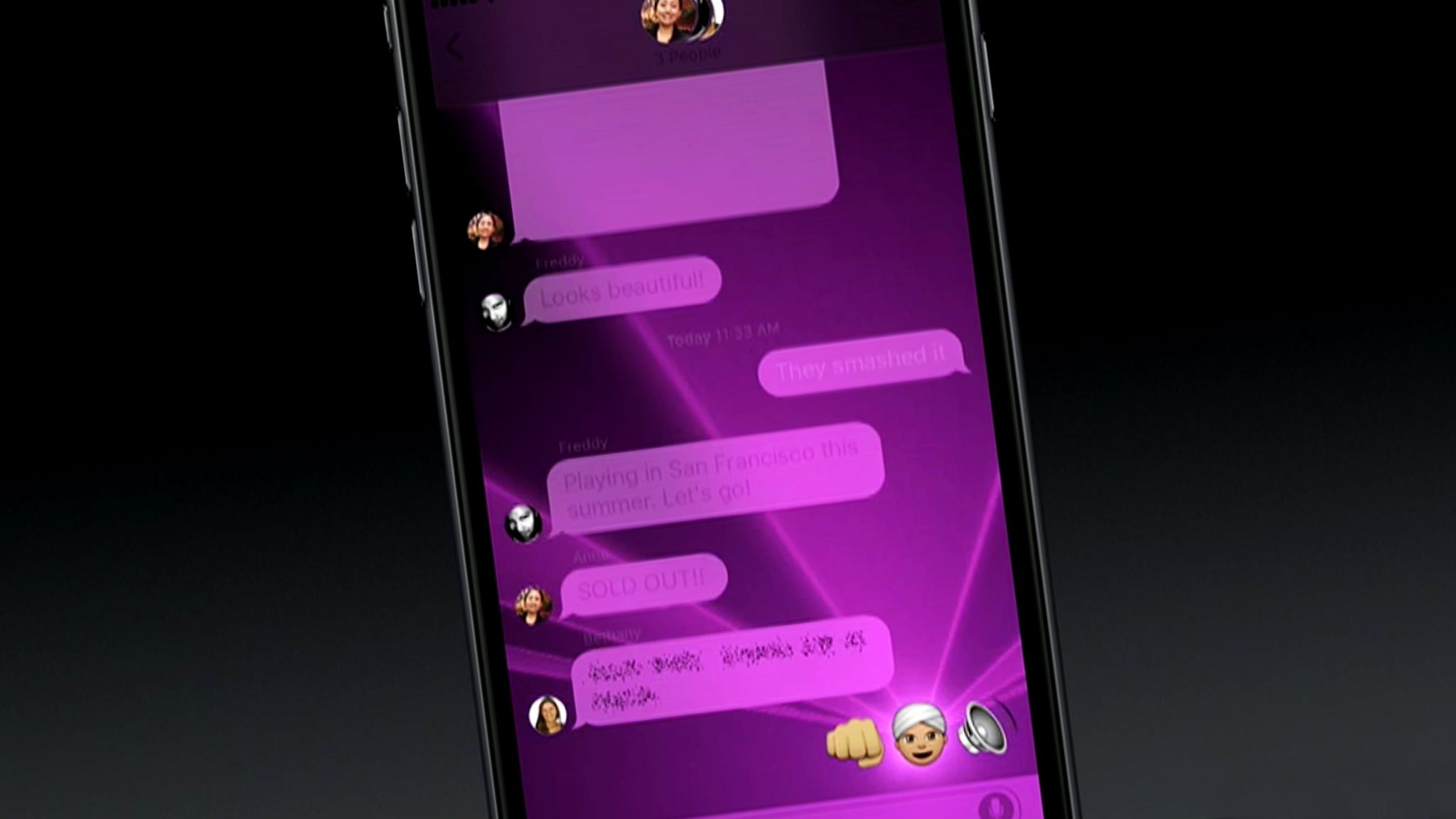
Messages in iOS 10 has new effects for iPhone or iPad that make bubbles slam, loud, gentle, or invisible, or turn the whole screen to balloons, confetti, lasers, fireworks, or shooting stars. If you're on the developer preview and want to test them out, here's how!
- How do I add iOS 10 bubble effects to my iMessages?
- How do I cancel an iOS 10 bubble effect in iMessage?
- What do iOS 10 bubble effects do in iMessage?
- Will the iOS 10 bubble effects I send show up in Messages on the Mac?
- How do I add iOS 10 screen effects to my iMessages?
- How do I cancel an iOS 10 screen effect in iMessage?
- What do iOS 10 screen effects do in Messages?
- Will the iOS 10 screen effects I send show up in Messages on the Mac?
How emoji and Tapbacks work in iMessage for iOS 10

Messages in iOS 10 also takes emoji to the next level. If that doesn't sound important to you, then you haven't seen the kind of cheers emoji get on stage or the amount of interest they generate on social. They're a big, smiley, thumbs-up deal! If you're on the developer preview and want to test them out, here's how!
- How do you get the 3x bigger emoji in iMessage?
- How do you get emoji recommendations in iMessage?
- How do you emojify an iMessage?
- How do you react with an emoji Tapback in iMessage?
- What do the new Tapback emoji reactions mean?
- How do you change the emoji reaction Tapback in iMessage?
- How do you delete the emoji reaction Tapback in iMessage?
- Do the 3x emoji and Tapbacks work on the Mac?
How Digital Touch and handwriting work in iMessage for iOS 10

Digital Touch — the ability to send a hand-drawn Sketch, haptic Taps, or sensor-read Heartbeats — was one of the debut features of the Apple Watch. Now, with iOS 10, all those communication features are making their way to the iPhone and iPad as well. Will Digital Touch on the phone and tablet come off as a gimmick, or will it go mainstream? If you're a developer, you can try it out now and decide for yourself.
- How do you send a Sketch in iMessage?
- How do you send a Heartbeat on iMessage?
- How do you send a Tap on iMessage?
- How do you add Digital Touch on top of a photo or video in iMessage?
- How do you send Handwriting on iMessage?
- Can you receive Digital Touch and Handwriting on your Apple Watch and Mac?
How stickers and apps work in iMessage for iOS 10

Apple has opened up iMessage to the App Store. Designers can now create sticker packs that you can post send, modify, and stamp on top of other messages. And developers can create apps that let you share content, edit photos, play games, send payments, and collaborate with others, right inside Messages. It's great for users, who get much richer functionality, and for developers, who get a chance to become as viral as the next hot meme. If you're on the developer preview and want to test them out, here's how!
- How do I access apps in iMessage?
- How do I go full screen for selections?
- How do I browse all installed iMessage apps?
- How do I get more iMessage apps?
- How do I get animated stickers?
- How do I put a sticker on top of another iMessage?
- How do I collaborate with iMessage apps?
- What happens if I'm sent an iMessage from an app I don't have installed?
- Do iMessage apps work on Mac?
